|
|

Introduction

BrowserHawk 17 is here! This major upgrade adds critical TLS version detection, full support for the latest versions of OS X, detection of blocked 3rd party sites and resources, improvements for Microsoft Edge detection and Windows 10, detection of Chrome OS, deployment on Windows Server 2016 and 2017, and several other important updates, fixes and improvements.
New in BrowserHawk 17.01
- Several new properties! We've added detection of webcams, microphones, and speakers, and whether the browser has granted permission for your webpage to access these peripherals. The new properties are Webcam, WebcamPermission, Microphone, MicrophonePermission, and Speakers. Remember to pass these properties into the call to AddProperties before calling GetExtendedBrowser. Applies to BrowserHawk for .NET and BrowserHawk4J (Java, JSP, servlets).Please email us at support@cyscape.com if you are interested in detecting additional hardware such as CPU, memory, available disk space, and more.
- Fixes to TLSVersion and TLSVersionMax: The TLSVersion and TLSMaxProperties now return proper information for the latest versions of Chrome. Applies to all versions of BrowserHawk. Also fixes a specific issue with TLS detection in cached browsers, specific to the ActiveX version of BrowserHawk only.
- Fixes for IIS worker processes stability for ActiveX users: For users of the ActiveX version of BrowserHawk, this important update fixes an issue that can lead to instability of the IIS worker processes. Users of BrowserHawk for .NET and Java were not affected.
- Updated mobile devices: Dozens of new mobile devices, tablets, and variations thereof are now supported.
New in BrowserHawk 17.0
- New TLSVersion and TLSVersionMax properties: These properties are critical in managing your server-side security going forward, as new vulnerabilities in the TLS protocol force the upgrade to newer TLS versions which are not yet supported by all your customers. TLSVersion returns the TLS version that the browser supports in its default configuration. TLSVersionMax returns the maximum TLS version that the browser supports. For instance, Chrome 60 ships configured to use TLS 1.2, however the user can change the configuration to use TLS 1.3. Note these values are strings, not numeric, so that in the future it can handle values such as "1.3.1" or "1.4 beta". You can use BrowserHawk's built-in CompareVersions convenience method to easily compare these string values as numeric.
- New OpenWebResources extended property: Use OpenWebResources to detect when your website users cannot access content over secure connections and/or on 3rd party websites. For example, your users can reach your website content, but may not have access to 3rd party content or websites that you link to or include in your website. You can also use this to certify that a user can make a valid TLS connection to your server, and to check other resources such as ports that may be blocked by firewall or other security settings. See the "open-web-resources" sample included in the distribution for more information on how to use this new property.
- New and improved detection of extended properties in Microsoft Edge.
- Expanded mobile device detection.
- New and improved OS X support: BrowserHawk now fully supports detection of OS X Sierra and OS X High Sierra.
- New and improved IP address detection: BrowserHawk now detects the user's IP even when going through most proxies.
- New detection for Chrome OS: Users with Chrome OS will now have Chrome OS details returned by the OSName (ex: "Chrome OS"), OSVersion (ex: "4537.56.0"), and OSDetails (ex: "Chrome OS 4537.56.0") properties.
- New and improved blocked popup detection engine.
- New and improved detection of newer versions of Adobe Acrobat.
- Improved support and detection of Windows 10.
- New supported deployments: BrowserHawk now supports installation on Windows Server 2016, Windows Server 2017, and improved support on Windows Server 2012.
- New and improved .NET framework support: The BrowserHawk .NET component now targets the .NET framework 4.5 and also now supports 4.6+. Likewise the cyScape service now supports .NET 4.5 and later, without requiring an older version of the framework to be used or installed as before.
- Fixes for Microsoft Edge: Resolves issues with some extended property tests causing BrowserHawk to fail when testing under Microsoft Edge.
- Updated jvmdetector.jar, used only when testing for Java.
- New sample "open-web-resources": Demonstrates how to use the new OpenWebResources extended property to detect blocked 3rd party sites and or to validate TLS security settings.
- Various optimizations and fixes to the BrowserHawk component, BrowserHawk Editor, and cyScape Update Service.

How to Upgrade | Pricing and ordering

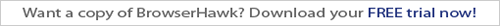
|
|
|